Test using native input controls in WinterCMS
Testing native input types in WinterCMS
I've been toying with this idea for some time, and recently on Discord, somebody mentioned a problem with the current time picker (which I have also suffered with).
This got me thinking. While I do like having aesthetically pleasing and coherent components in pages, I also do like the K.I.S.S. (Keep It Simple Stupid) philosofy.
So I tried to replace the custom Date/Time controls in WinterCMS with standard HTML controls to leverage the existing functionality.
Not terribly happy with results:
Chrome/Chromium
Date Widget
<input type="date" ... />
Personally I don't hate it.
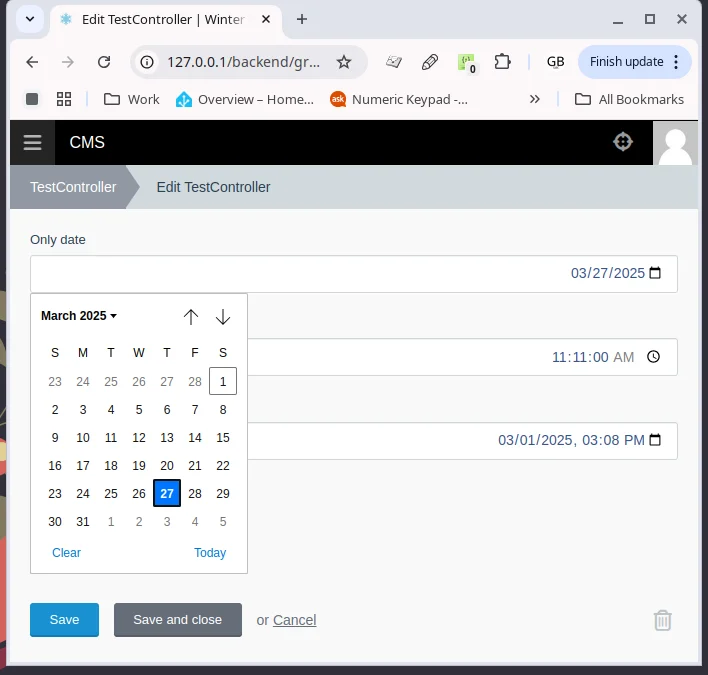
Time Widget
<input type="time" ... />
I don't like that you cannot swtich to a 24h mode and you must select AM/PM.
On Chrome, the interface is pretty standard and similar to what Android users are already used to.
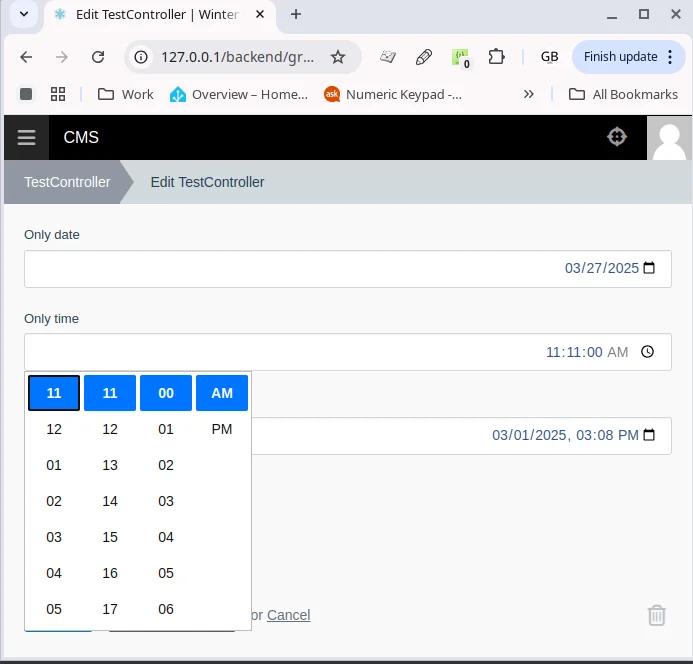
Date Time Widget
<input type="datetime-local" ... />
I find this messy. I understand the logic behind it, but I still find this very noisy.
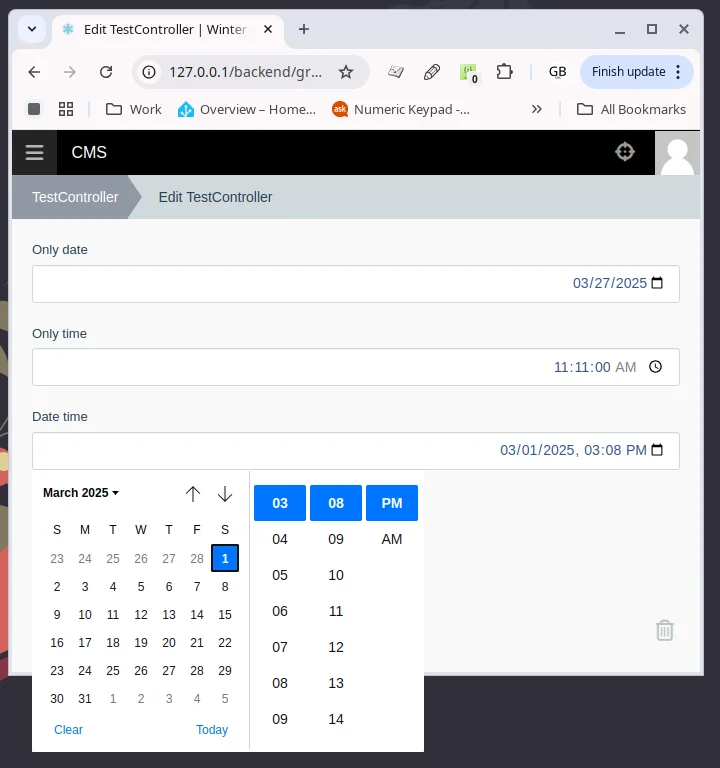
FireFox
Date Widget
<input type="date" ... />
Again, I don't hate it, but it is different enough to cause me issues.
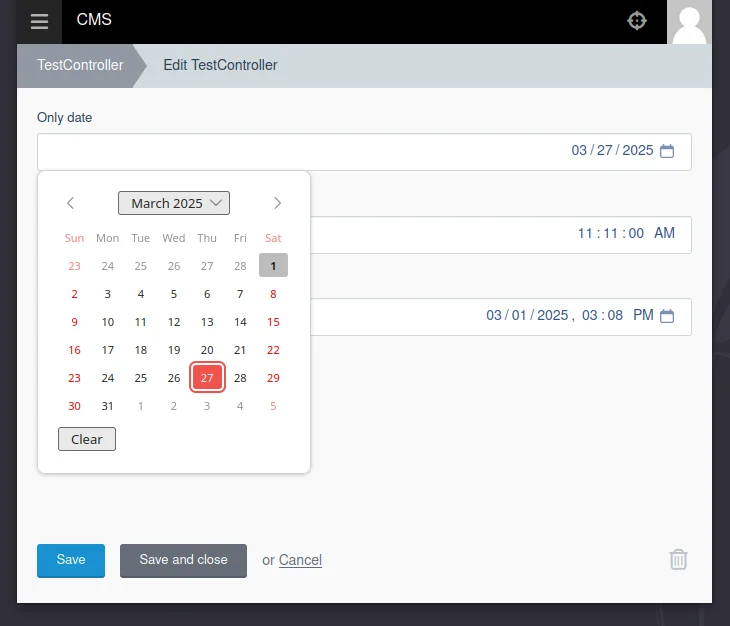
Time Widget
<input type="time" ... />
There is no "pop over" for selecting time. You got to click on the hour or minute and so forth and type in or scroll up or down using the arrow keys.
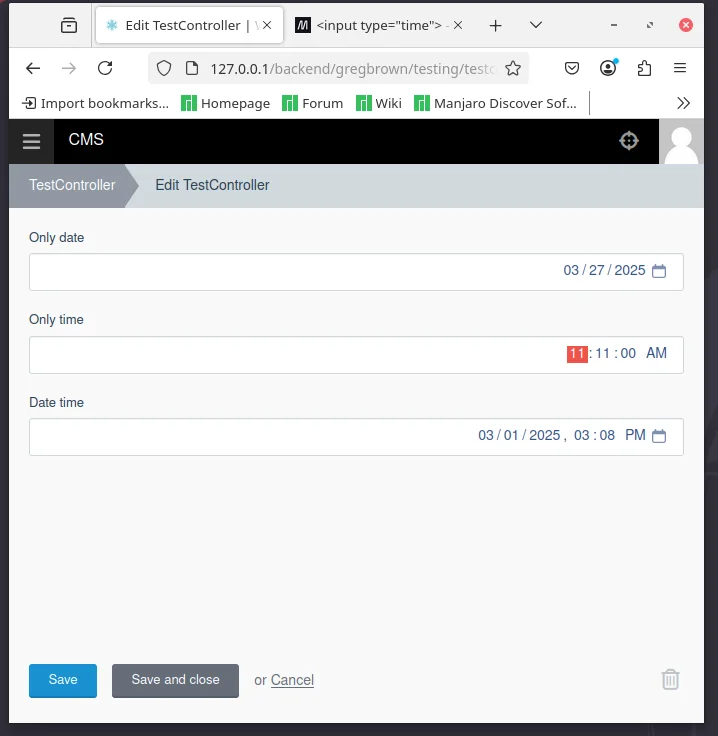
Date Time Widget
<input type="datetime-local" ... />
Since we don't have a time picker, this becomes slighly more confusing in FF. You interact with a calendar, but still have to interact with the input to set the time.
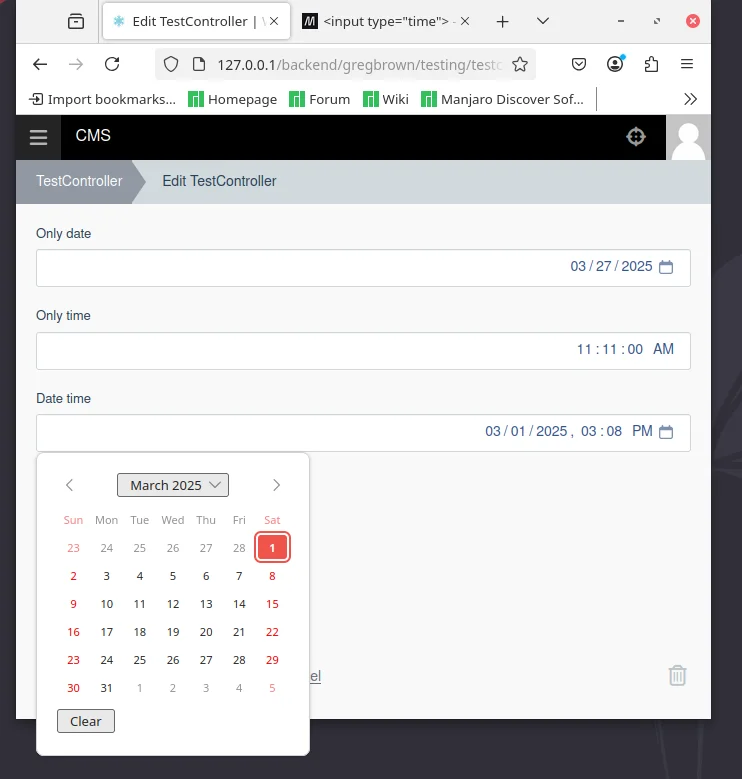
Conclusions
Though there are many benefits of not depending on third-party libraries and loads of Javascript stuff, in terms of user experience, I cannot still recommend that a CMS make the swtich to inbuilt solutions.
The difference of how each browser implements these features is absurd, and while we could argue that a "Some_name Browser User" is somewhat used to how his browser works, we must also consider consistency across platforms.
So I have sort of steered off this path for now.